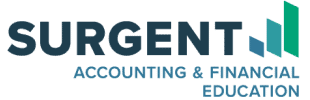Unlike other courses with mobile apps, the Study Companion App fully syncs with your course progress. Run through flashcards, quick references and bite-sized videos on the go, knowing your progress will save.
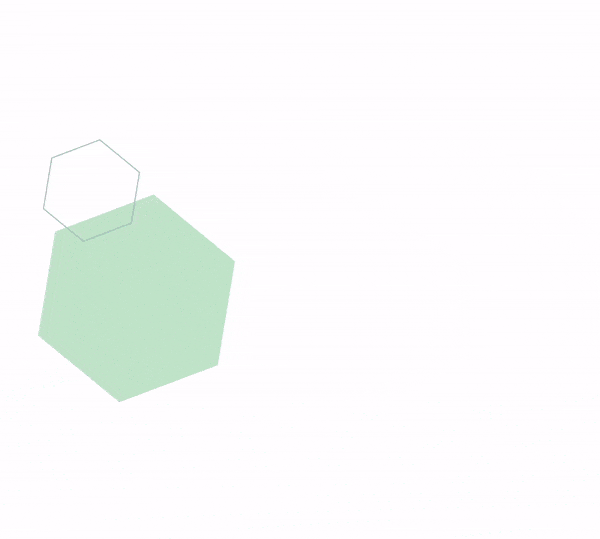
Who would benefit from the mobile app?
Quick study sessions can be the most powerful way to retain content. We encourage anyone to try studying on the mobile app! It will be especially helpful for:
- Anyone who struggles with focus. Reduce overwhelm and zero in on key terms and concepts that will boost exam preparedness.
- Visual learners. The mobile app’s flashcards are a visual and organized way to quiz yourself. Digital flashcards are based on questions you get incorrect, giving you an extra boost with difficult material.
- Full-time students and professionals. When balancing work and studying, sitting down for a two-hour session can feel daunting. Instead, work bite-sized sessions into your lunch break or commute.
How to start studying on the go
Our mobile app is included with all Exam Review courses. After purchasing your exam prep, follow these steps to access.
- Download Surgent’s Study Companion App on the iOS or Android app store.
- Log in using your Exam Review portal credentials.
- Walk through your onboarding and start studying!
“It would be impossible for me to attempt to prepare appropriately on my own. I reviewed several different study aids before settling on Surgent. It is really a great value for the money, especially considering the time and effort that is saved by a guided program that includes flash cards, online videos and practice exams along with books.”
— Stephen M
What do you get with the Study Companion App?
Access two to ten-minute study sessions at your convenience, including flash cards, bite-sized videos and quick references.
- After a quick onboarding, choose how you’d like to study: start a timed session (mixes flashcards, videos, and references), or go directly to flashcards or videos.
- As you learn, mark content as “Still learning” or “Got it” to advance to new content.
- At the end of your session, you’ll see a summary that reminds you which content you marked as “Got it” vs. “Still learning”.
Remember, your progress is fully integrated with your Exam Review course, so each session will push you towards your goal! Stay on track with each session as you work towards full exam readiness.
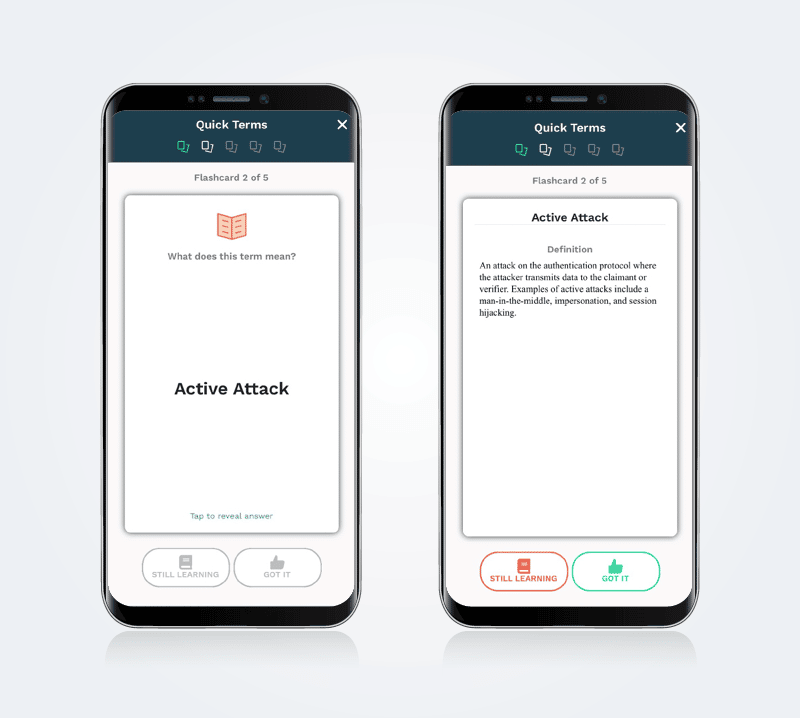
Explore Surgent today
More Surgent features
Surgent provides more
Explore Surgent’s exclusive features that allow you to study less and pass faster.
-
CISA Review Ultimate Pass
$999 -
CMA Review Ultimate Pass
$1,299 -
CPA Review Ultimate Pass
Original price was: $3,799.$2,999Current price is: $2,999. -
Enrolled Agent Review Ultimate Pass
$999